Tip: System Integration Group
It is very useful to create a group of IceWarp Server system users. Such a group creating will easily let you link email server and IceWarp FTP Server.
Users in this group use their email account username/password combinations also for accessing the FTP site.
To create such a group, navigate to the Groups tab and add a new group like this:
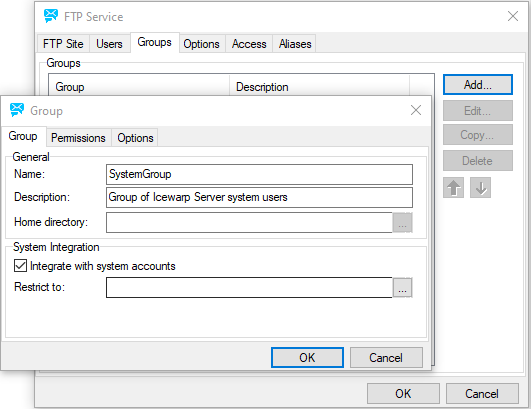
Figure. Setup of a group with specific set of permissions to FTP site.
Do not forget to enable the Integrate with system accounts feature. If you do not fill in the Restrict to filed, this group will contain all IceWarp Server users.
If you smartly set options to be the mostly suitable for you, this is a powerful feature to handle and integrate email and FTP accounts.
If you do not want to have all users in one group, e.g.: you want to restrict it to a specific domain or users, just fill in the Restrict to field. Multiple domains and users are supported separated with semicolons.

