List Server
The List server tab lets you set the list server's basic settings. The tab consists of the List server and Allowed Commandssections.
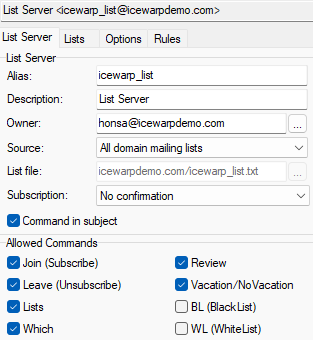
Figure. List server level management: List server tab.
List Server Section
| Field |
Description |
|---|---|
|
Alias |
A unique identifier for the account within the domain. |
|
Description |
A short description of the account. |
|
Owner |
The email address of the list server owner. Multiple addresses can be specified, separated by semicolons. This address is used for replies from the list server and also for confirmation messages. |
|
Select whether this list server will serve all mailing lists on this server or only a sub-set:
|
|
|
List file |
By default, this option is left blank, allowing all mailing lists within the domain to be administered just by this list server. If you need to have multiple list servers controlling different sets of mailing lists, you should create a list file specifying which mailing list accounts are controlled by this list server. Each mailing list address should be specified on a separate line, as shown below: list1@domain.com
|
|
Subscription |
Select a type of subscription confirmation:
|
|
Command in Subject |
Checked by default, only the Subject header of an incoming message will be checked for a command. If you uncheck this option, commands must be contained within the body of the message and multiple commands can be issued. |
Allowed Commands Section
Check all the commands you wish to allow people to use on this list server.
Note: Join, Leave and Vacation/NoVacation commands are not available when the Source feature (Management > Mailing Lists > {mailing list} > Mailing List) is set to Members from database.
These commands are case insensitive.
Detailed commands descriptions are given below.
| Command and Description |
Usage |
|---|---|
|
JOIN, SUBSCRIBE, JOIN-DIGEST, SUBSCRIBE-DIGEST The join or subscribe commands are issued by users who wish to join a mailing list. Adding JOIN - DIGEST to the command will cause the subscriber to receive one daily message containing all the messages for that day. Note: This option only works if the mailing list has the DIGEST mailing list option set. When the Owner confirmed subscription option is set, a confirmation message is sent to the owner of the list for approval.
|
JOIN|SUBSCRIBE [password] {list name}, [email address], [full name], [rights],[parameters]
If rights are omitted the default value of 3 Read and Post is used.
|
|
LEAVE, UNSUBSCRIBE, LEAVE-DIGEST, UNSUBSCRIBE-DIGEST Allows users to leave a mailing list. |
UNSUBSCRIBE|LEAVE [password] {list name}, [mail address] |
|
LISTS Allows a user to obtain a list of all the mailing lists that are served by this list server. |
LISTS [password] |
|
WHICH Allows a user to retrieve a list of all mailing lists which he/she has subscribed. |
WHICH [password] [mail address] |
|
REVIEW, RECIPIENTS Allows a user to retrieve a list of subscribers to a mailing list. |
REVIEW|RECIPIENTS [password] {list} |
|
HELP Allows a user to retrieve a list of all list server commands (as on this page). This response can be customized using the List server help field under the Options tab. |
HELP [password] |
|
BLACKLIST or WHITELIST (BL or WL) Allows a user to add/remove email addresses to/from his individual Black & White List rules. |
BLACKLIST [password] {email}, [sender], ["remove"] |
|
VACATION or NOVACATION Allows a user to temporarily stop receiving messages. Issue the VACATION command to stop receiving and the NOVACATION command to start receiving again. This can also be used where somebody is subscribed to a mailing list with two addresses but only wishes to receive messages to one account. He/she should issue the VACATION command from the other address. |
VACATION [password] {list name}, [mail address] NOVACATION [password] {list name}, [mail address] |

