Executable
The Executable tab lets you set executable.
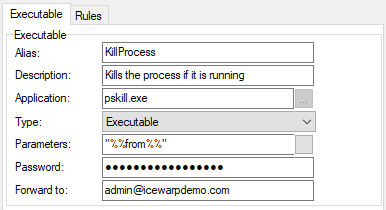
Figure. Executable level management: Executable tab.
|
Field |
Description |
|---|---|
|
Alias |
A name for the account within this domain. |
|
Description |
A short description of the account. |
|
Application |
Specifies the fully qualified file name (or URL) of the executable, which can be a DOS, Win32 application or a DLL. Warning: It must not be a GUI application which requires user input. |
|
Type |
You must choose the correct type of application here for the executable to be processed correctly. Use Executable for DOS. Use StdCall or Cdecl to specify the library interface for a DLL file. Use URL when the executable is a remote script. |
|
Parameters |
If the executable requires parameters they can be specified here. You can also pass IceWarp Server system variables to the executable A complete list of variables can be found in the system variable example file (<InstallDirectory>/examples/variables.dat.html) Example:
|
|
Password |
The executable account can be protected by a password. If this field is filled, the Subject of the message will be checked for the password. If the password is found, it is deleted from the Subject and the executable is processed. If the password is not found, the executable is not processed an error message is not sent. |
|
Forward to |
Specifies that the message is also forwarded to the address specified here. This way you will know it was executed. |

