Devices
This tab lets you manage mobile devices of the domain users.
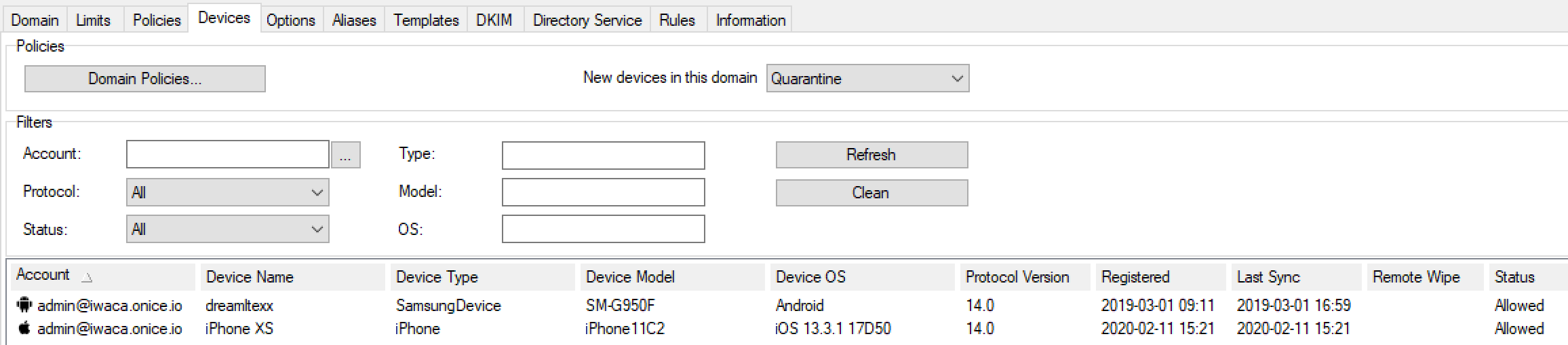
Figure. Domain level management: Devices tab.
|
Field |
Description |
|---|---|
|
Domain Policies |
Click the button to open the Policies dialog. Policies set here will be applied for all devices of this domain, unless changed within the Device Settings dialog (double-click the device – Device Policies button) for an individual device. |
|
New devices in this domain |
Select policies for new devices from the list:
|
|
Filters |
You can use filters to make the device list more relevant to your needs. Set a filter and click Refresh. Click Clean to see all list items. |
|
Manage Device |
Select a device and click this button to manage the device settings. |
|
Allow Device |
Select a device and click this button to enable synchronization for this device. |
|
Block Device |
Select a device and click this button to block synchronization for this device. |
|
Delete Device |
Select a device and click this button to remove this device from the list. Note: This action does not prevent the device from synchronization when it contact the server next time. Use the Block Device button to set it. |
|
Rule for similar devices |
Select a device and click this button to create a similar rule. See ActiveSync Guide > ABQ Management. |

