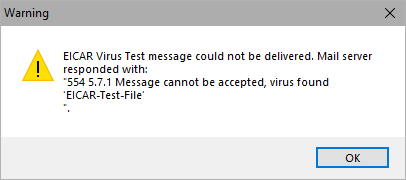General
In General tab you can set when to check for the antivirus update and see the information about the status of your IceWarp antivirus.
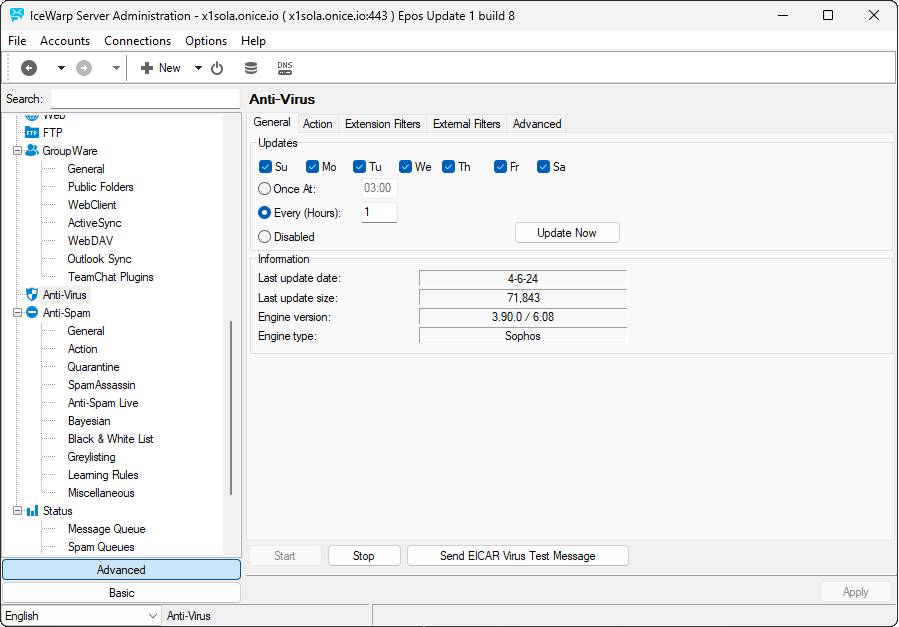
Figure. Updates section.
|
Field |
Description |
|---|---|
|
Su - Sa |
Check these boxes to specify which day(s) to check for an AntiVirus update. |
|
Once At: |
Select this option and specify time when a check is to be done. |
|
Every (Hours) |
Select this option and enter a check interval. |
|
Disabled |
Select this option to disable checks for an AntiVirus update. |
|
Update Now |
Click the button to update AntiVirus now. |
Warning: The Control service must be running for AntiVirus updates to work.
Note: Access mode to the service can be set on both domain and user levels. See the appropriate places ({domain} Policies and {user} - Policies)
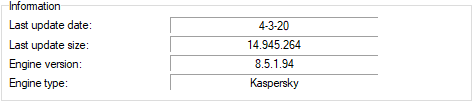
Figure. Information section.
The Information section shows information on the status of your IceWarp Antivirus definitions.
- The date the definitions file was last updated.
- The size of the last definitions update database.
- The version of the current definitions file.
- The engine type currently used.
This information can be useful for support issues.
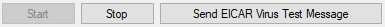
Figure. Button bar.