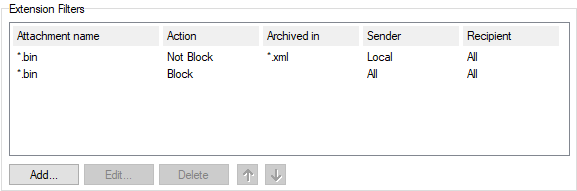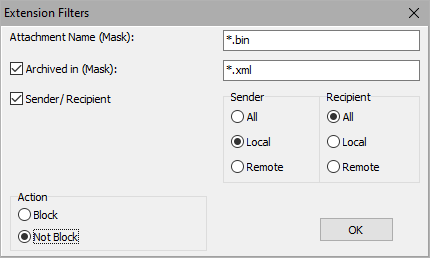Extension Filters
The Extension Filters tab allows you to define a list of file extensions which will be considered a virus - file name masks are used.
If IceWarp Server finds an attached file with a listed extension then the message is processed as if it contained a virus.
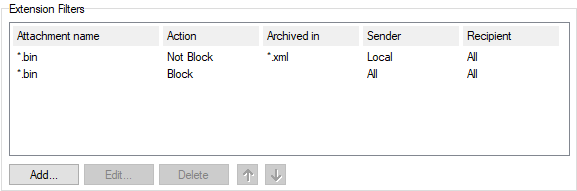
Figure. Extension Filters section.
|
Add
|
Click the button to add a new extension. The Extension Filters dialog opens.
|
|
Edit
|
Select an extension and click the button to edit this extension. The Extension Filters dialog opens.
|
|
Delete
|
Select an extension and click the button to remove this extension.
|
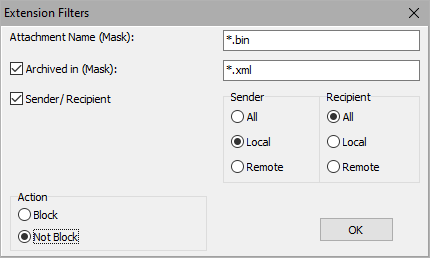
Figure. Definition in Extension Filters dialog.
|
Attachment Name (Mask)
|
Enter the filename mask - e. g. .
|
|
Archived in (Mask)
|
Check the box if you want to deal with files "inside" other files.
For example, xml files can contain bin files. If you want to allow this combination , enter the mask into the Attachment Name field, check the box here and enter the mask. Select the Not Block option lower.
Note: The first matching rule is applied, other rules are not processed. e.g.: in the situation shown in the first figure, the bin files included into the xml files will not be blocked, but simple bin files will be blocked. Use the arrows to set the right rules order.
|
|
Sender/Recipient
|
Select whether you want to apply the rule to All, Local or Remote users.
|
|
Action
|
Select whether you want either to Block or Not Block the specified filename mask.
|
Warning: You must specify the * (asterisk) and . (dot) before the extension.
ALSO: Be aware that you should not block the .TMP extension as this will cause IceWarp Server to categorize all messages as containing a virus.