SpamAssassin - RBL
RBL (Realtime Blackhole List) is a list of networks that are misused by spammers to send unsolicited emails. The idea behind RBL is simple: to block traffic from spammer IP addresses and thus, to prevent the traffic from reaching a destination on the internet.
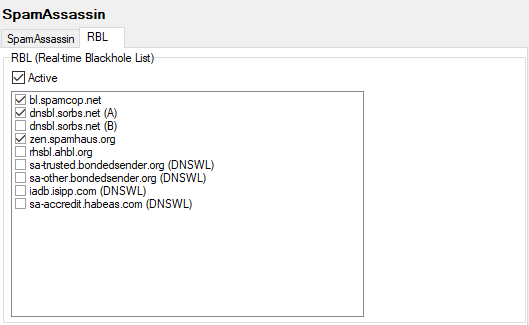
Figure. SpamAssasin RBL tab.
Table 1. Options available inSpamAssassinRBL tab.
SORBS - More Details
Notice that if you just enable SORBS here, SpamAssassin default scores will be used. If you check the spam/rules/rbl.list file, you will see SORBS is referred to as RCVD_IN_SORBS_DUL;dnsbl.sorbs.net.
Search now inside the spam/rules/ folder for dnsbl.sorbs.net.
You will find the 20_dnsbl.tests.cf file with all the tests done on dnsbl.sorbs.net for each result code and you will find the 50_scores.cf file where you can see what score is added according to each result code.
Note: Refer to Mail Service -Reference - Rules - Content Filters for information on how to check DNSBLs and DNSWLs directly in content filters, dis-considering SpamAssassin scores etc. and thus, defining your own actions / score increase or decrease.

