Content
The Content Filter selection has been developed to catch the most common spam messages, which are usually incorrectly formatted, or "blasted" at your server to multiple recipients, or the content structure is simply not typical of a regular messages created by regular email clients.
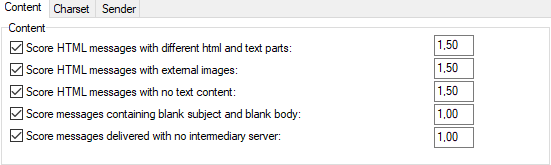
Figure. Content tab.
Warning: Check an option and enter a value. The value will be added to the spam score if the test evaluates as true.
| Fields |
Description |
|---|---|
|
Score HTML messages with different html and text parts |
If a message contains HTML and plain-text parts, they should match exactly. Many spam emails have both parts, but they do not match. Check this option IceWarp Server to increase the spam score of such messages. Note: Some email clients do not generate the plain-text part correctly, so this option should be used with care, especially if you are checking outgoing messages. |
|
Score HTML messages with external images |
It is unusual for a normal message to contain a link to an external image. Check this option IceWarp Server to increase the spam score of such messages. Note: SmartAttach use does not trigger off this feature. |
|
Score HTML messages with no text content |
HTML messages should have a text part. Check this option IceWarp Server to increase the spam score of messages without text content. |
|
Score messages containing blank subject and blank body |
Messages should have at least a subject or some content. Check this option IceWarp Server to increase the spam score of messages without subject and body. |
|
Score messages delivered with no intermediary server |
Regular messages tend to be delivered via an intermediary server (e.g. their ISP's server or a corporate server). Check this option IceWarp Server to increase the spam score of messages without any intermediary server. |

