Introduction
IceWarp Exchange Migration Tool enables migration of user accounts and data — including emails, calendars, contacts, tasks, and folders — from a Microsoft Exchange Server to an IceWarp Server.
This Windows-based tool uses Exchange Web Services (EWS) for data access and integrates with Active Directory for authentication and account mapping. The tool also supports test runs, allowing administrators to simulate migrations and verify results before performing the full process.
For large or complex migrations, it is recommended to adjust the throttling policy on your Exchange Server to prevent timeouts and ensure optimal performance. During migration, Exchange remains operational, and users can continue working without downtime.
To obtain the tool, contact the IceWarp Support Team for download and setup guidance.
How it works
The tool operates on a Windows-based workstation (Migration Machine). It connects the Microsoft Exchange Server environment with the IceWarp Server and manages the migration of user data across multiple rounds with continuous service availability.
 Exchange Server– The source system hosting user mailboxes, calendars, and other data.
Exchange Server– The source system hosting user mailboxes, calendars, and other data. Exchange Web Services (EWS) – Provides the communication interface for retrieving mailbox items from Exchange.
Exchange Web Services (EWS) – Provides the communication interface for retrieving mailbox items from Exchange. Active Directory – Supplies authentication details and user account mapping between Exchange and IceWarp.
Active Directory – Supplies authentication details and user account mapping between Exchange and IceWarp. Exchange Migration Tool (C:/Migration) – Handles data extraction, transformation, and transfer; keeps logs and records of migrated items.
Exchange Migration Tool (C:/Migration) – Handles data extraction, transformation, and transfer; keeps logs and records of migrated items. IceWarp Server – The target environment where user accounts, messages, and other data are imported.
IceWarp Server – The target environment where user accounts, messages, and other data are imported.
The diagram below shows how these components interact during the migration process.
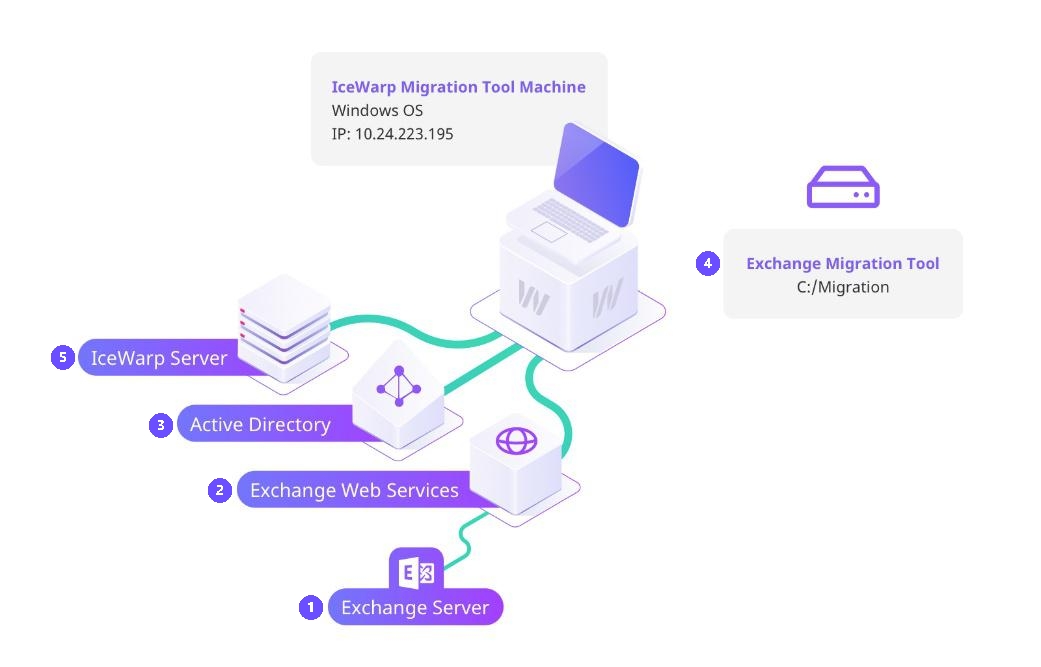
Figure 1. Migration architecture diagram illustrating connections between Exchange and IceWarp servers.
All we can migrate
| IceWarp (to empty dedicated server) | IceWarp (to multitenant) | Google Workspace | Microsoft 365 | Microsoft Exchange | |
| Domains | Yes | Yes* | Yes | Yes | Yes |
| User Accounts | Yes | Yes* | Yes | Yes | Yes |
| Passwords | Yes | Yes* | No | No | No |
| Aliases | Yes | Yes* | No | No | No |
| Groups | Yes | Yes* | No | No | No |
| Mailing Lists | Yes | Yes* | No | No | No |
| Domain Settings | Yes | Yes* | No | No | No |
| User Quotas | Yes | Yes* | No | No | No |
| Email messages | Yes | Yes* | Yes | Yes | Yes |
| Contacts | Yes | Yes* | Yes | Yes | Yes |
| Calendars | Yes | Yes* | Yes | Yes | Yes |
| Files/Documents | Yes | Yes* | Yes* | Yes* | No |
| User filtering rules | Yes | Yes* | No | No | No |
| OOO | Yes | Yes* | No | No | No |
| Signatures | Yes | Yes* | No | No | No |

