Collaboration tab
The Collaboration tab allows adjusting the appearance of a spreadsheet: setting up the page parameters and defining the arrangement of visual elements.
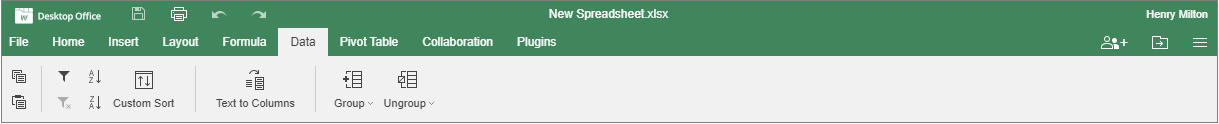
Figure. Collaboration tab.
Using this tab, you can:
-
Adjust the sharing settings (available in the online version only)
-
Switch between the Strict and Fast co-editing modes (available in the online version only)
-
Add or remove comments left in the spreadsheet
-
Open the Chat panel (available in the online version only)

