Extract text from an image
With Desktop Office you can extract text from an image (.png .jpg) and insert it in your document.
-
Open your document and place the cursor on the spot where you want to insert the text.
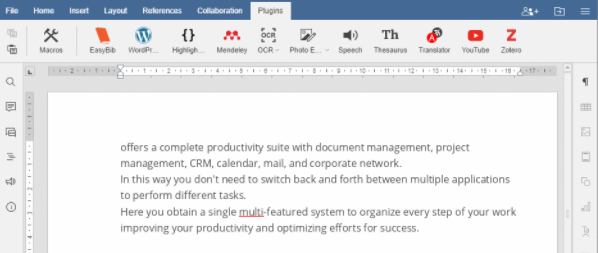
-
Switch to the Plugins tab and choose
 OCR from the menu.
OCR from the menu. -
Click Load File and select the image.
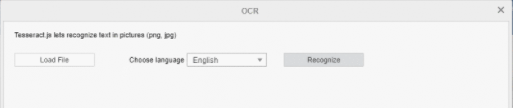
-
Choose the recognition language from the Choose Language pull-down menu.
-
Click Recognize .
-
Click Insert text .

