Agenda
Agenda section provides a quick review of planned tasks, upcoming birthdays, upcoming events and email messages marked as flagged. All those items are sorted in the order of the upcoming date, i.e. the most up-to- date items will be always on top.
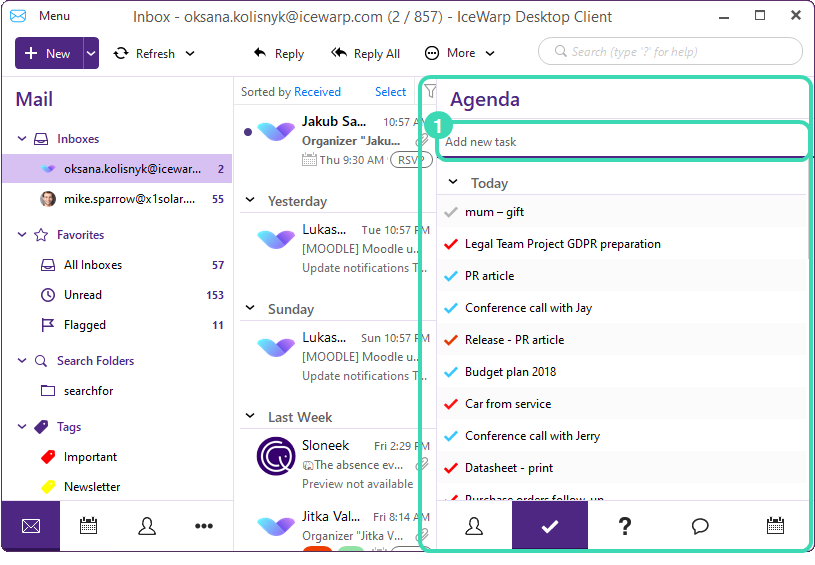
Figure. Agenda.
-
To add a new task, write its title in the blank field at the top
 and press Enter. The new task will appear in the "Date: Today" section. To edit the task, double-click it.
and press Enter. The new task will appear in the "Date: Today" section. To edit the task, double-click it.
-
You can choose to display upcoming events, birthdays, tasks and flagged e-mails:
-
Click
 Options to open the context menu.
Options to open the context menu. -
Click Choose Folders...
 and check the necessary folders checkboxes.
and check the necessary folders checkboxes.
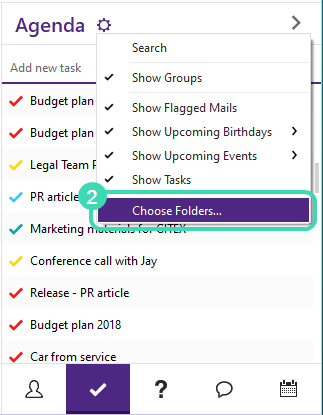
Figure. Context menu.
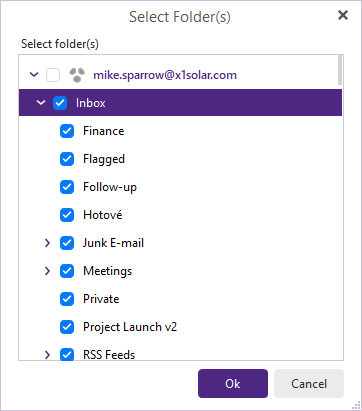
Figure. Selecting folders.
-
Moreover, you can choose the time horizon in which the displayed upcoming birthdays and events will be shown. This time horizon can be changed by selecting various points of time from the context menu, again the one which is evoked by the down-pointing arrow.
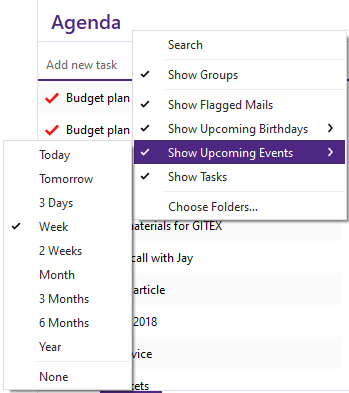
Figure. Selecting time horizon.
Note: Options: Show Flagged Mails, Show Upcoming Birthdays, Show Upcoming Events and Show Tasks are active by default.

