Calendar
Calendar section consists of the following items:
General
In General you can set the granularity (time grid) of your calendar (10-240 minutes), first day of the week, work day starting and ending time, etc.
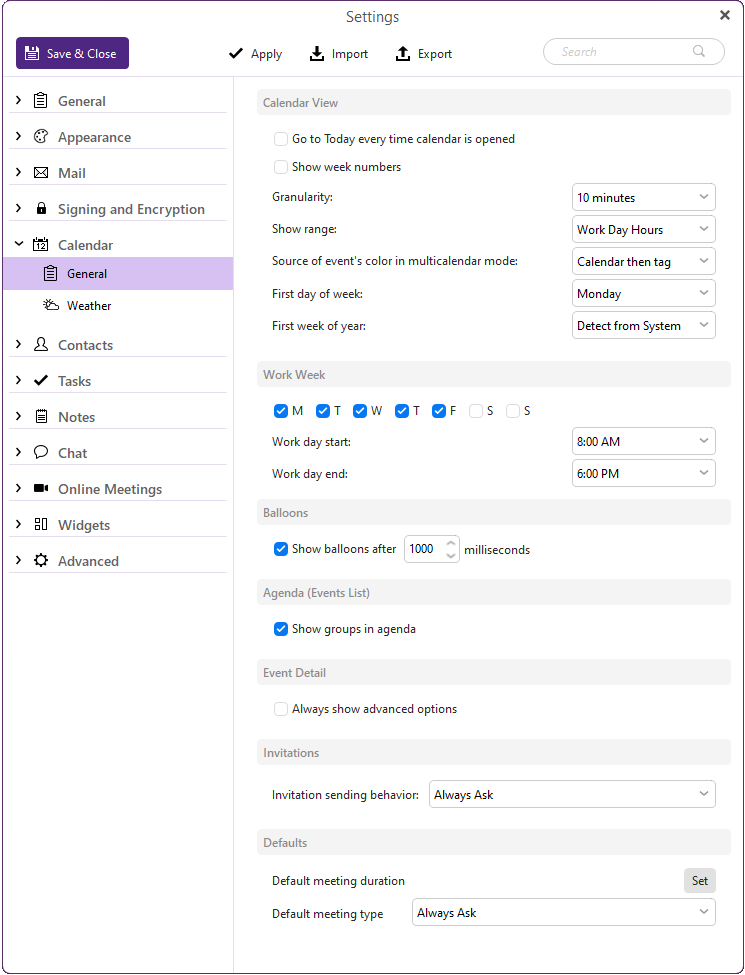
Figure. General item.
Weather
In the Weather tab you can define the settings for a feature which displays reliable weather forecast information for several upcoming days in the calendar.
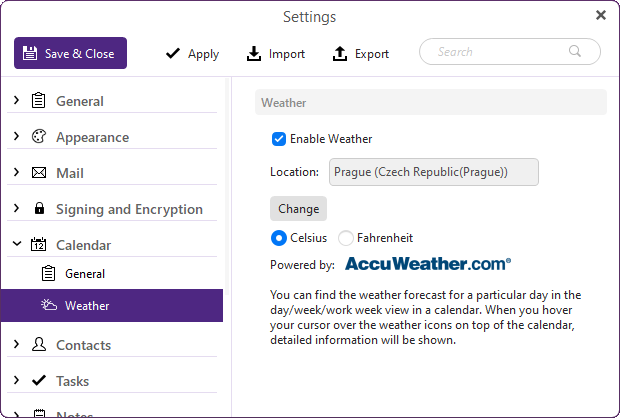
Figure. Weather item.
-
Check the Enable weather checkbox to see the weather forecast in your calendar.
-
Click Change to select your city: in the Change location window, start typing the name of the city and click Look up. Select your location in the list.
-
Select the units of temperature measurement: Celsius or Fahrenheit.

