Rules
Rules are special logical statements that can be used as guidelines for the application to separate your incoming emails into different groups.
For instance:
-
All emails from a specific sender (e.g.: client...) to a special folder (Clients emails)
-
All emails from a specific department (accounting) containing the Keyword weekly report in the subject to go to the folder weekly accounting report
You can create and manage your rules, go to ![]() Menu > Rules.
Menu > Rules.
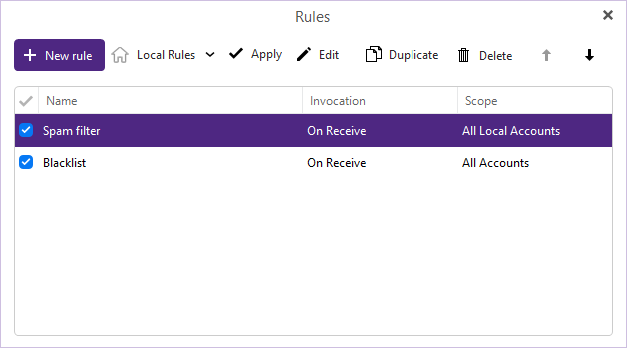
Figure. Rules dialog.

