The Mail application enables you to send, receive and organize email. The main email screen view:
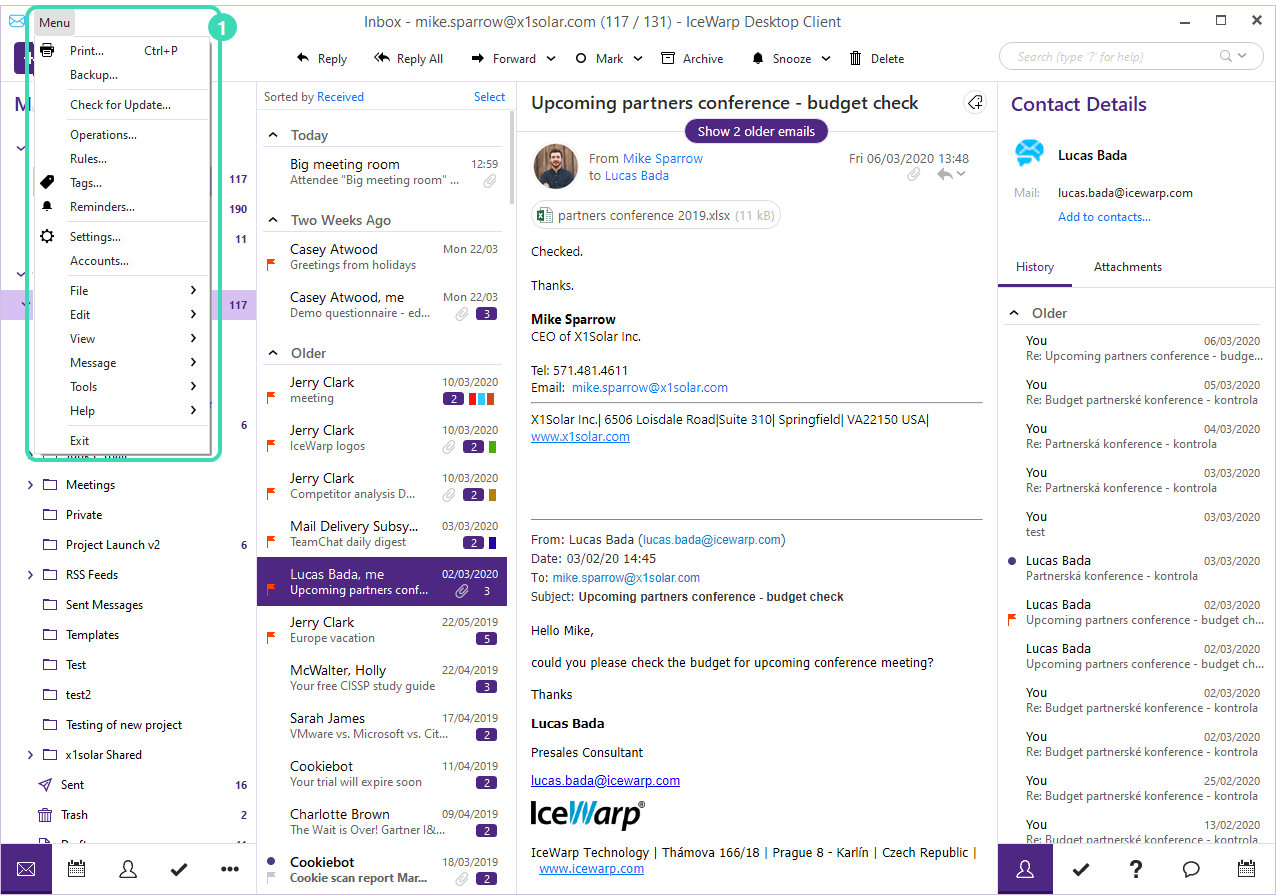
Figure. Email main view.
Menu
Click Menu button ![]() at the top left corner to expand the drop-down menu.
at the top left corner to expand the drop-down menu.
- Print: Sends item for printing.
-
Backup: Manually starts backup of the entire database .
-
Check for Update: Scans for available upgrades.
-
Operations: Displays the list of executed operations, returned errors and log.
-
Rules: Manages rules.
-
Tags: Manages tags.
-
Settings: displays Settings Dialog.
-
Accounts: displays Accounts Dialog.
-
Main Menu section (File, Edit, View, Message, ⚙ Options, Help, Exit: Application main menus and sub-menus.

