How to setup IM accounts
To use Instant Messaging, you need to setup a Jabber account.
-
Click
 Menu and select Accounts ....
Menu and select Accounts .... -
In Accounts window, click Add account.
-
In the New account window, expand the Chat menu.
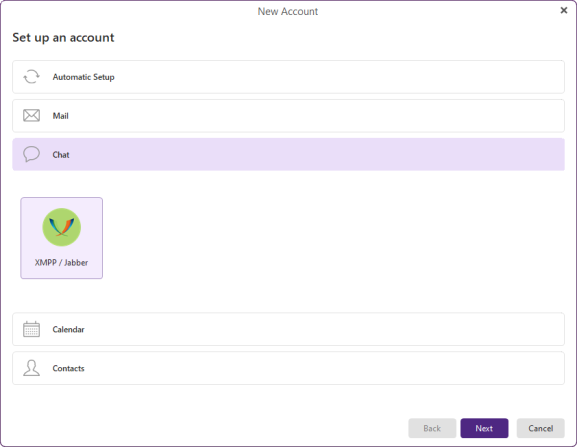
Figure. New account.
-
Click XMPP/Jabber and follow the steps in the following window.
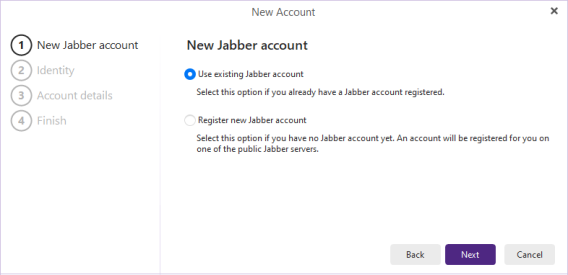
Figure. New Jabber account.
-
Select Use existing Jabber account if you already have a Jabber account. Enter your account information and your IM account will be created. If you do not have a Jabber account, click Next to proceed.
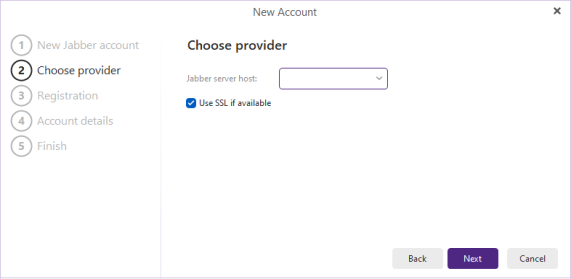
Figure. Identity.
-
Since the Jabber protocol is hosted by decentralized servers much like IRC, you will be asked to select a host server to connect to.
Tip:This application will suggest a list of free Jabber Hosts, you can type in any Jabber hosts you prefer. Note, different Jabber hosts offer different transports to different networks.
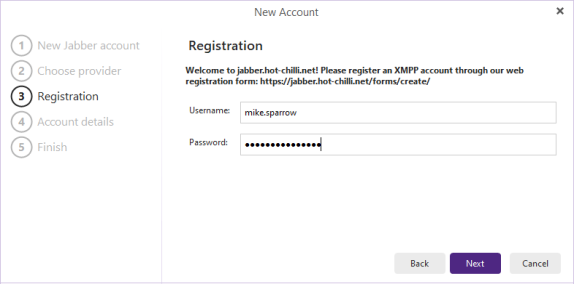
Figure. Registration.
-
Once registration succeeded, enter a username (has to be unique) and a password.
-
Click Next to finish the registration.

