How to send files
-
You can send files to your contacts through IM system. In this way, you can get the fastest response from your colleagues.
-
Right-click a contact and select Send File...
 .
.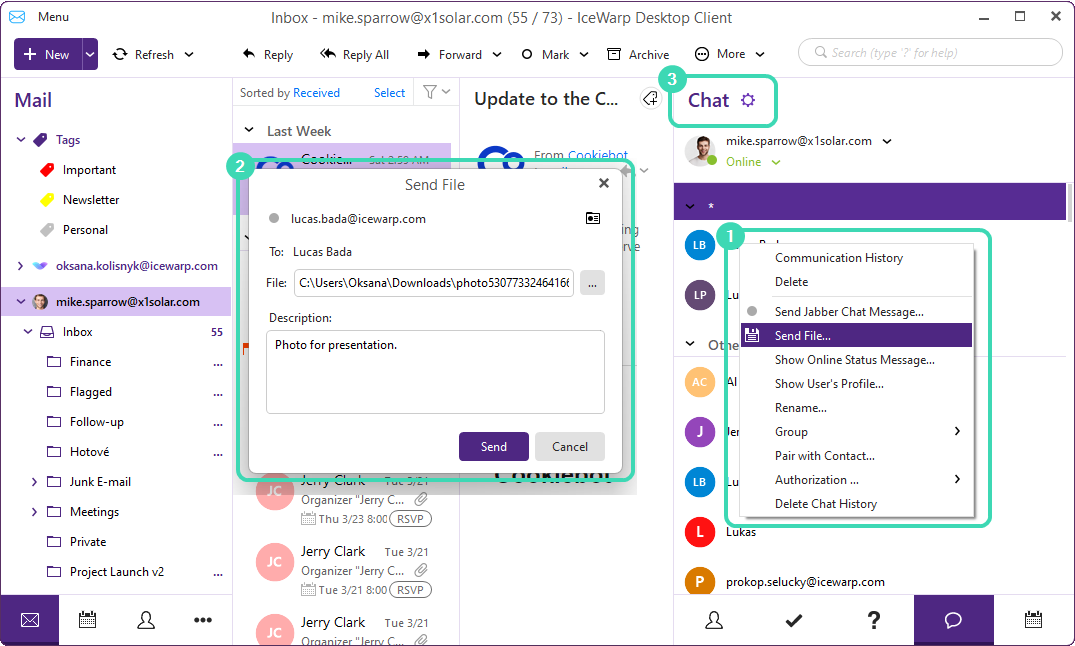
Figure. Sending files.
-
Select a file from your computer.
-
Enter a short description of the file and click Send.
Tip: You can also drag & drop a file to a chat window between you and another contact, add description and click Send.
File transfer log
The application keeps track of all the incoming as well as outgoing file transfers, all the relevant details and transfer progress. You can find the logs in File Transfers.
Click Chat Options ![]()
![]() and select File Transfers .
and select File Transfers .
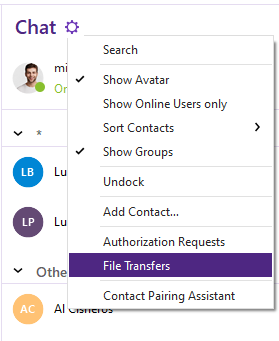
Figure. Chat options.
In the log you can:
-
View your Incoming and Outgoing files
-
Open the transferred file by double-click
-
Clear the completed file transfer entries from the log (click Clear Completed)
-
Dismiss the File Transfer log (click Hide)
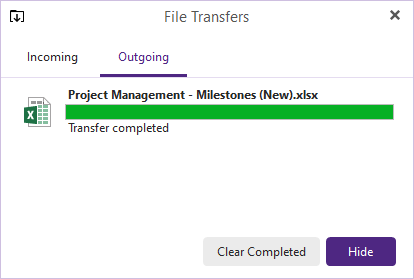
Figure. File transfers log.

