How to customize toolbar
You can customize the top toolbar to have often used buttons at hand.
-
Right-click the toolbar and select Customize
 .
.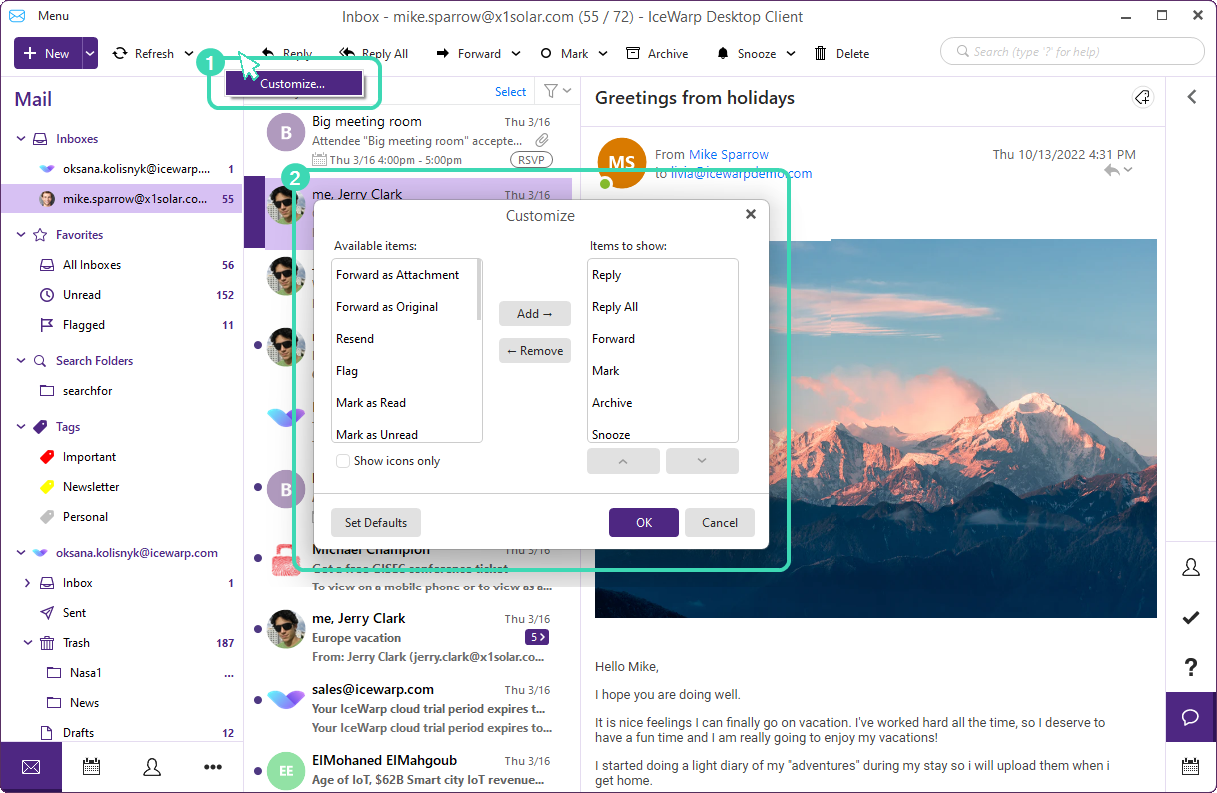
Figure. Customizing toolbar.
-
In the Available items column, select items you want to add and click Add. To delete, select items in the Items to show column and click Remove.
-
Click OK to save.
Note: If you want to restore default settings, click Set Defaults.

